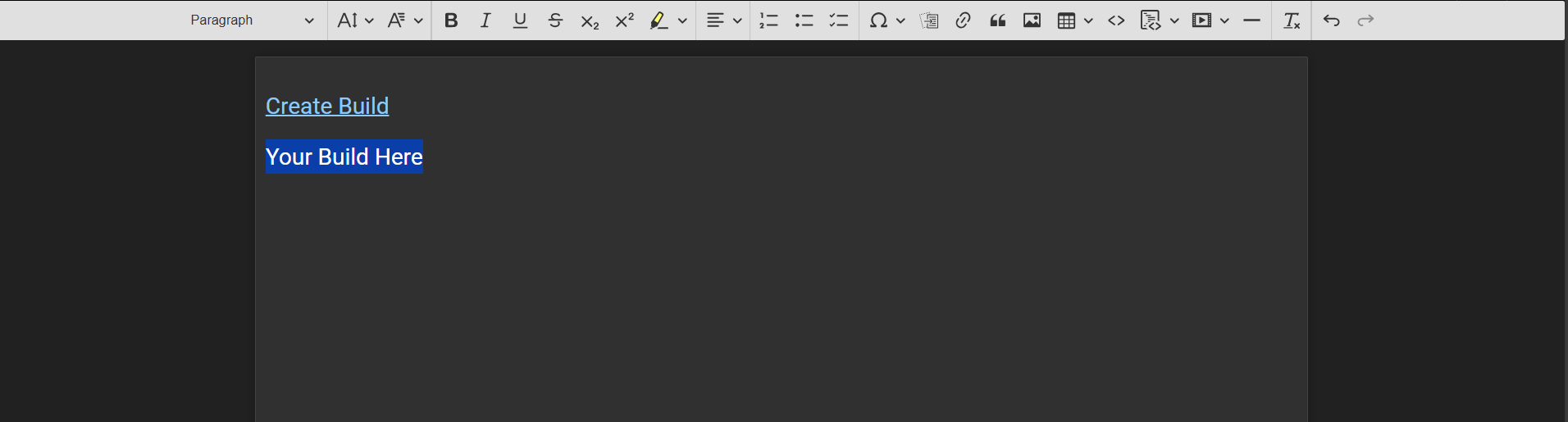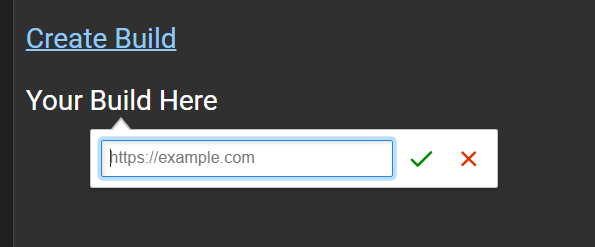- First make sure you have an account for the wiki and you are currently logged in.
- To Create a new build, navigate to the top right of the page and select the New Page icon.

- Name your page in /Builds/ YourPageHere. DO NOT USE SPACES (highlighted in the bottom of this image). Hit Select.
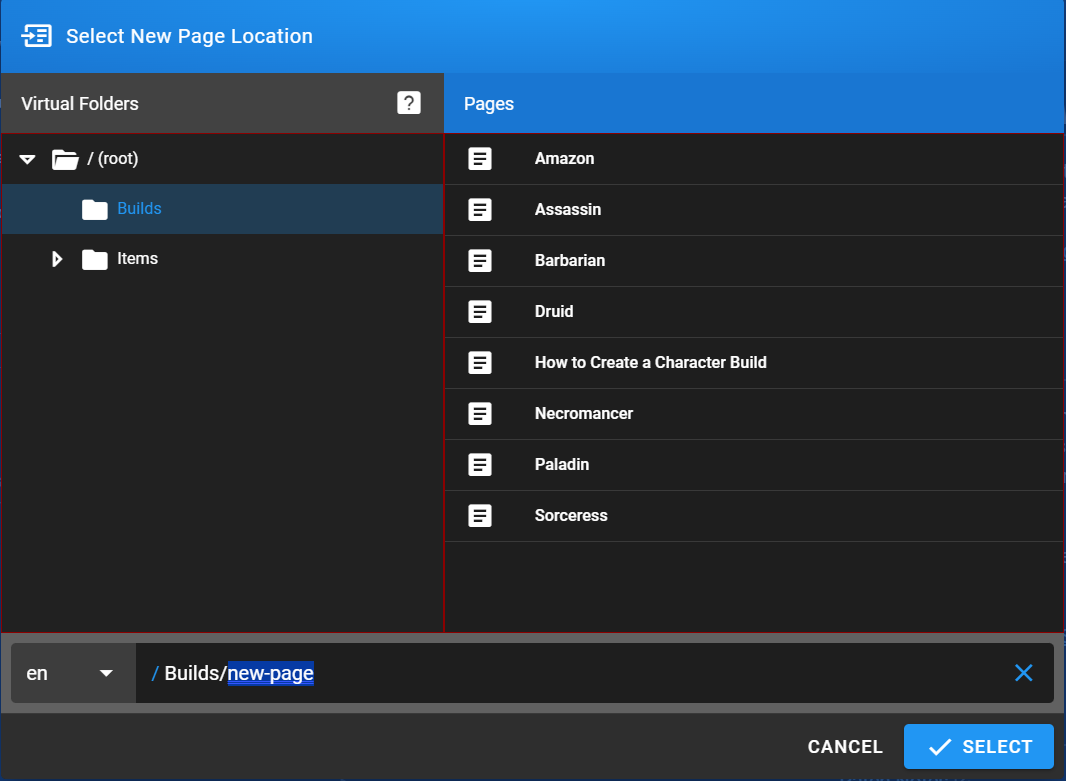
- I recommend using Visual Editor.
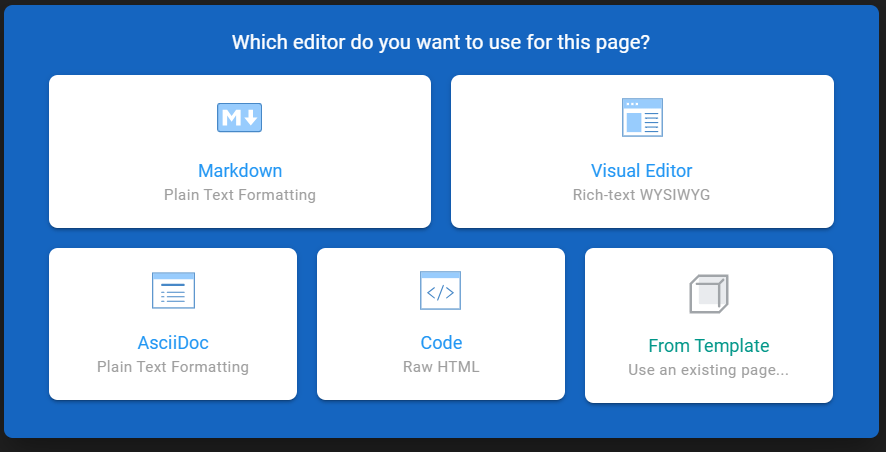
- Label your page:
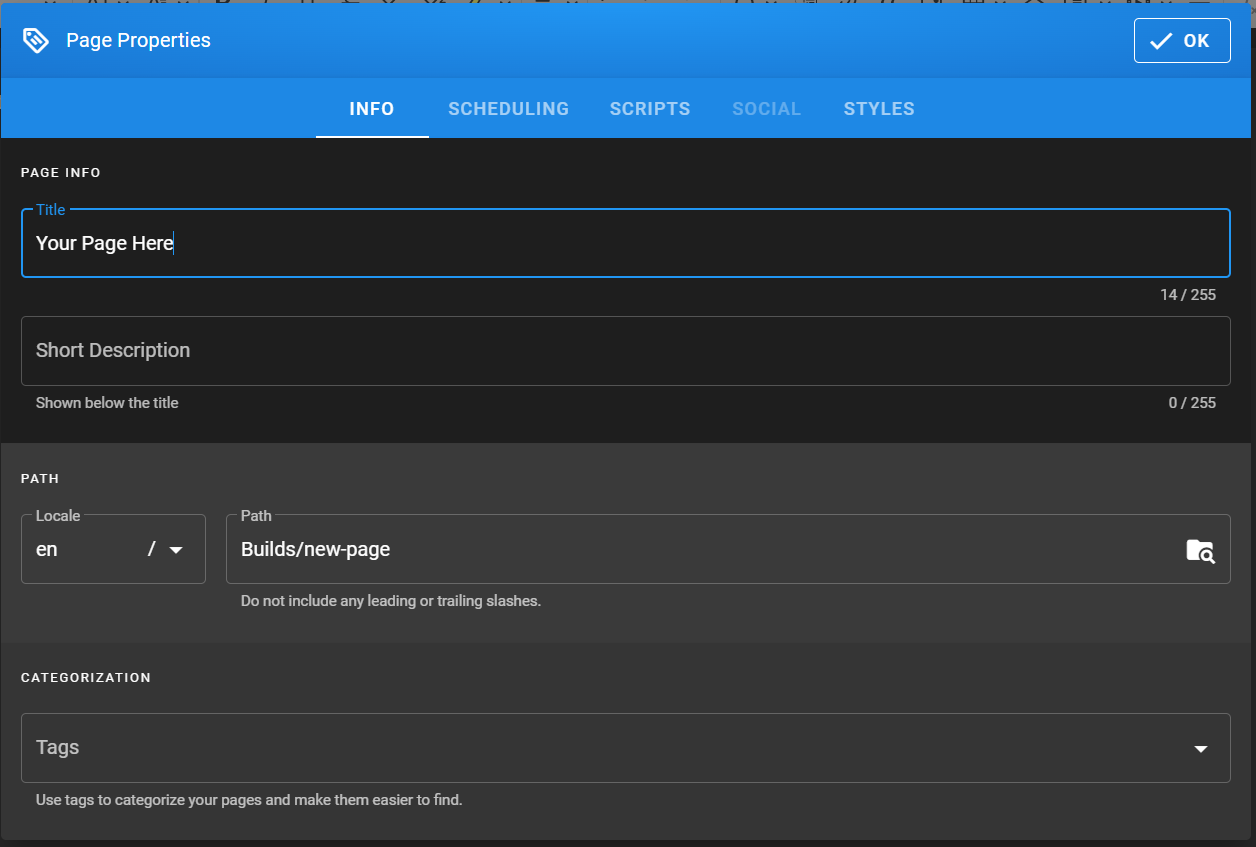
- Add the text for your page and hit Create.
- Copy the url of the page you just created.
- Navigate to the builds (bottom of the menu on the left) and select the character you are building. (ie. Amazon)
- Edit the page, and name your build, highlight the build and make it a link (either in the top bar or Ctrl K). Insert the url of the page you created.